Remove sitemap from Google Search Console
while submitting your website's "sitemap.xml" to Google Search Console if you made any mistake then don't worry you can also delete that sitemap.
So here are some small steps you have to take to delete.
1. Sign in to Google Search Console.
 |
| Google Search Console |
2. In the three line slider bar Enter you website URL.
 |
| GUI of GSC |
 |
| Click on Slider Bar |
 |
| Click on Sitemap |
4. After Clicking on Sitemap Tab you have to select that sitemap which you want to delete.
 |
| Want to delete /sitemap.xml |
5. Under the three dot section you have option to delete the sitemap.
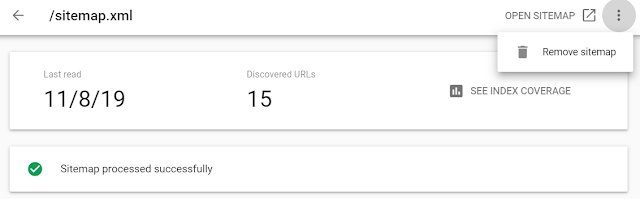 |
| Remove sitemap |
6. Done.
"YES", successfully you deleted your sitemap.












No comments:
Post a Comment